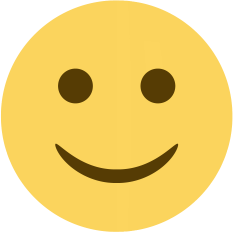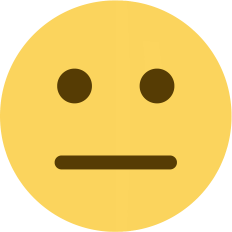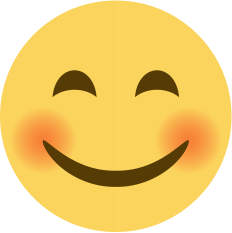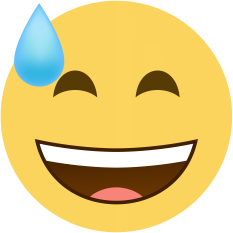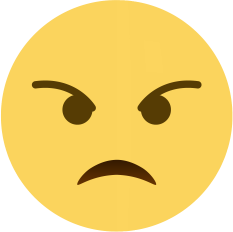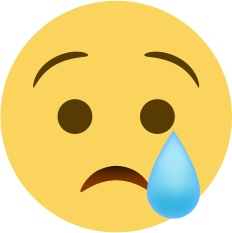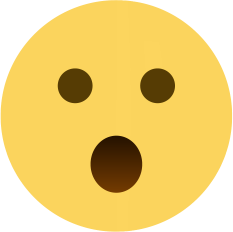Arduino Accelerometer with LCD display
Introducing the Arduino Accelerometer with LCD Display. Harness the power of precise motion measurement and control with our cutting-edge accelerometer technology. Whether you're in consumer electronics, automotive, or robotics, our Arduino Accelerometer takes your projects to the next level.
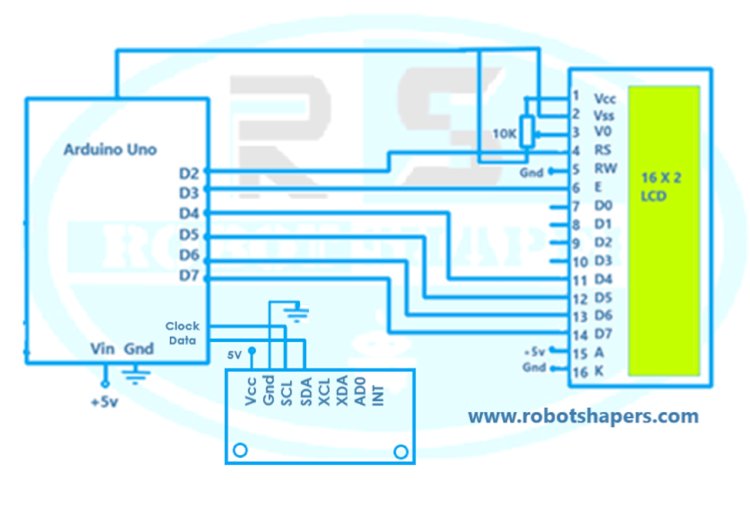
With the versatile MPU6050 gyroscope plus accelerometer sensor, experience accurate and reliable feedback. Monitor acceleration along the X, Y, and Z axes on the LCD display, unlocking endless possibilities for motion sensing, tilt detection, and impact analysis.
From smartphones to industrial machinery, our accelerometer finds applications across industries. Visit Robotshapers.com to explore the potential and shape your motion-driven future. Step into a new era of innovation with Robotshapers - Where Motion Takes Form!
An accelerometer is a sensor that measures acceleration or change in velocity. It is often used to measure the motion, tilt, vibration and direction of objects in a variety of applications. Accelerometers operate on the principle of inertia, where a mass in the sensor has a force in response to acceleration.
accelerometers can be divided into two types: piezoelectric and MEMS (microelectromechanical systems). Piezoelectric accelerometers generate an electrical current when subjected to mechanical stress, while MEMS accelerometers use microscopic mechanical structures to sense acceleration.
Accelerometers provide output in the form of analog voltages, digital signals, or via communication interfaces such as I2C or SPI. They are widely used in the fields of consumer electronics, automotive, aerospace, sports, medicine and robotics.
Components Required:
- Arduino Uno
- MPU6050 gyro plus
- 16x2 LCD Display
- 10 K Variable resistor
- 12V DC power supply
MPU6050 gyroscope plus accelerometer sensor:
The MPU6050 is a popular integrated circuit (IC) that combines a 3-axis accelerometer and 3axis gyroscope in one package. It is mainly used for motion and direction tracking in many applications. The MPU6050 uses advanced MEMS (Micro Electro Mechanical System) technology to provide accurate and reliable feedback. The pin configuration of MPU6050 is as follows:
VCC: power supply pin (3.3V to 5V)
GND: ground pin
SCL: serial clock line for I2C communication
SDA: serial data communication line 4 for I2C Auxiliary I2C data line
XCL: Auxiliary I2C clock line
AD0: Address selection pin (determine the I2C address of the device)
INT: disconnect output pin for detection or other status
MPU6050 with microcontroller using I2 CDevices protocol.It provides sensor data, including accelerometer and gyroscope measuremen, which can be used to calculate direction, detect motion, and perform a variety of mission-based tasks.
Overall, the MPU6050 offers a compact and versatile solution for logic applications, and its simple pin configuration makes it easy to connect to different systems and microcontrollers.
Accelerometers measure acceleration along three axes: X, Y, and Z. The X-axis represents horizontal motion, the Y-axis vertical motion, and the Z-axis vertical motion. Accelerometers detect changes in velocity and provide corresponding acceleration values for each axis. All axes have values close to 0 when in motion. While the accelerometer is in motion, it detects the speed of the corresponding object and gives a positive or negative value.By analyzing the velocity values in the X, Y and Z axes, the direction, slope and motion of an object are determined, allowing applications such as reflection, direction teaching and accidents in various industries.
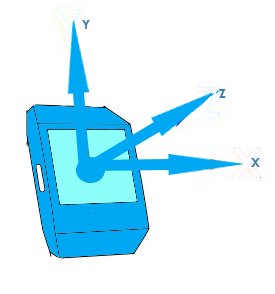
Circuit diagram:
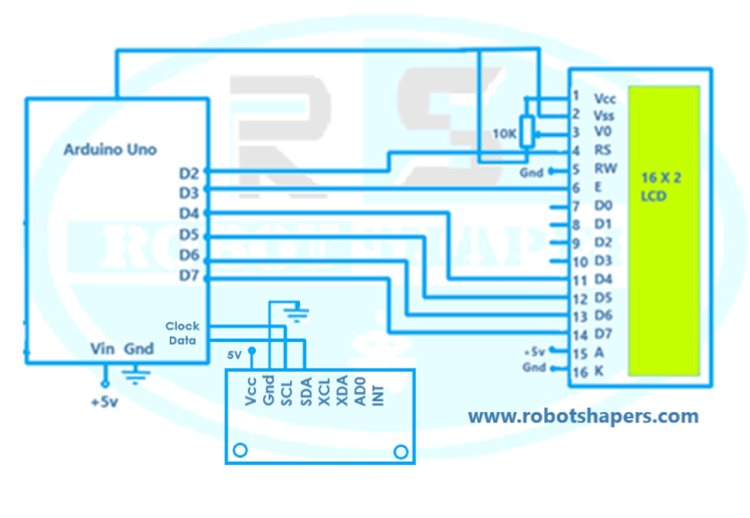
Arduino Source Code:
#include
#include
#include
#include
LiquidCrystal lcd(2, 3, 4, 5, 6, 7);
Adafruit_MPU6050 mpu;
void setup(void) {
Serial.begin(115200);
lcd.begin(16,2);
// Try to initialize!
if (!mpu.begin()) {
Serial.println("Failed to find MPU6050 chip");
while (1) {
delay(10);
}
}
Serial.println("MPU6050 Found!");
// set accelerometer range to +-8G
mpu.setAccelerometerRange(MPU6050_RANGE_8_G);
// set gyro range to +- 500 deg/s
mpu.setGyroRange(MPU6050_RANGE_500_DEG);
// set filter bandwidth to 21 Hz
mpu.setFilterBandwidth(MPU6050_BAND_21_HZ);
delay(100);
pinMode(analogInput, INPUT);
lcd.begin(16, 2);
lcd.setCursor(2,0);
lcd.print("Robotshapers");
delay(1500);
lcd.setCursor(2,1);
lcd.print("Accelerometer");
delay(1500);
lcd.clear();
}
void loop() {
/* Get new sensor events with the readings */
sensors_event_t a, g, temp;
mpu.getEvent(&a, &g, &temp);
/* Print out the values */
Serial.print("Acceleration X: ");
Serial.print(a.acceleration.x);
Serial.print(", Y: ");
Serial.print(a.acceleration.y);
Serial.print(", Z: ");
Serial.print(a.acceleration.z);
Serial.println(" m/s^2");
lcd.setCursor(0,0);
lcd.print("X Y Z");
lcd.setCursor(0,1);
lcd.print(a.acceleration.x);
lcd.setCursor(5,1);
lcd.print(a.acceleration.y);
lcd.setCursor(0,10);
lcd.print(a.acceleration.z);
delay(500);
}
Applications:
Accelerometer applications include:
Detection and guidance on smartphones and gaming devices Crash and airbag deployment in vehicle safety Stabilization and display in cameras drones Vibration Monitoring and Measurement in industrial machines 4 Measurement and Measurement in Wearable Devices Control and in UAVs Accelerometers are versatile devices that play an important job in capturing and interpreting body movements, making it valuable for many industries and technologies.in sports equipment such as gyroscopes, golf clubs, and tennis rackets to analyze oscillations and provide feedback to improve performance.
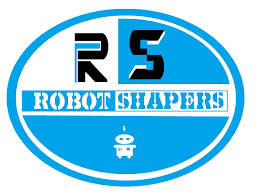
 Arindam Deshmukh
Arindam Deshmukh